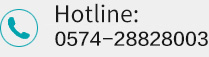Technical
How to use a thermostat
I. Use of dry thermostat
The dry thermostat adopts microcomputer-controlled semiconductor refrigeration technology to manufacture a constant temperature metal bath product. The instrument configuration and various modules are widely used in product preservation, various enzyme preservation reactions, nucleic acid and protein denaturation treatment, PCR reaction, electrophoresis pre-denatured serum coagulation, etc. :
Pre-flight inspection
The power cord has been plugged into the power socket and the power cord has been connected
2. Temperature setting
(1) Turn on the power and turn off the indicator lights, and the digital tubes will be on for about 5 seconds, that is, the temperature display window (PV) displays the digital metal module, that is, the temperature setting temperature display window (SV) displays the digital use setting temperature
(2) Press the (SET/SET) key to set the number on the left of the temperature display window (SV) to flash, and use the key to change the desired value of the flashing number
(3) Press the (SET/SET) key again to shift the flashing number to the right and use the key to change the flashing number until the desired value
(4) Press the (SET/SET) key again to shift the flashing numbers to the right, and use the keys to change the flashing numbers until the desired value is completed, or press the (SET/SET) key to the left to restart the setting
(5) After the temperature is set for 8 seconds, the digital flashing phenomenon disappears, indicating that the system has entered the running state and operates according to the previous set temperature value.
3. Matters needing attention
(1) Before each use, you must use a cotton swab dipped in distilled water to clean the cone hole of the module to ensure that the test tube is in contact with the cone hole wall.
(2) Set a new temperature range, the local system still runs according to the set temperature value until the SV window flashes and the numbers stop
(3) The difference between the displayed temperature (PV) and the third measurement temperature is 0.1℃
(4) Prohibit pressing the (calibration/ADJ) key when using the thermostat program
(5) Use a constant temperature of 4°C 4. The condensed water of the module must be removed in the experimental operation: unplug the power supply, cut off the power supply, turn the two black knobs of the module, remove the condensed water on each contact surface with a soft cloth, and then install and reset the module.