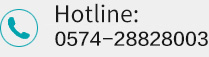News
Sterile Homogenizer Operation and Settings
Aseptic homogenizers are widely used in the homogenization of animal tissues and cosmetics, and are especially suitable for the preparation of samples for microbial testing. The samples have no pollution, no damage, no heating, no sterilization, and no need to wash the utensils.
1. Connect the power cord to the socket at the back of the aseptic homogenizer and insert it into the external output power socket, turn on the power switch, the LCD screen will display the factory settings, and the aseptic homogenizer will automatically be in standby state.
2. Check to make sure that the groove on the lower edge of the door of the aseptic homogenizer is fastened to the crossbar at the bottom of the homogenizer box, turn the door handle, and open the door to the maximum. Put the homogenizing bag containing the sample and solvent into the homogenizing box, the lower edge of the homogenizing bag is not lower than the hammer plate, the edge of the homogenizing bag mouth is exposed to the door cover, and the edge should not be wrinkled, then turn the door switch, After hearing a "beep" sound (the LCD screen should display "door closed" at this time), it means the door is closed. At this time, the door and the upper rail are squeezed to clamp the homogenizing bag to seal it.
3. Hold the upper edge of the homogenizing bag with the left hand, open the door of the homogenizer with the right hand, take out the homogenizing bag, and finish the work once. If the sample is contaminated, use special tools to extract the homogeneous bag.
4. Select the speed and timing on the panel according to the need to homogenize the sample. Each time the key is pressed, there will be a beep sound. Press the "Settings" button, at this time, the LCD screen M1 and the number of tap times flash, indicating that it is in the setting state, press the setting button continuously, M1 tap times - M1 tap minutes - M1 tap seconds - M2 tap times - M2 beat minutes - M2 beat seconds - M3 beat times - M3 beat minutes - M3 beat seconds - exit. When pressing the "Set" button to the parameter that needs to be adjusted, press the increase or decrease button, the parameter will be adjusted accordingly, long press for more than 1S, the number will increase or decrease continuously, if you want to exit after setting M1, you can Directly "reset" key to exit. After the setting is completed, press the "Continuous/Cycle" key, M1-M2-M3-Cycle-M1 switch. After adjusting the required parameters, press the ON/OFF button, the LCD will work, the machine will run according to the displayed beat times and time, and the running time will be accumulated in seconds. When the set time is reached, there will be a "beep" sound, the LCD display will pause, and the machine will stop working. Press the start/stop button again to run again. If in the cycle mode, the LCD will automatically display the parameters of M2 after the "beep" sound after the time of running M1, and run the parameters of M2, and then run the parameters of M3, and the long sound of "di---", the display will pause, The sterile homogenizer stops working. During the running process, there is a door opening action, and the LCD displays the door opening and enters the pause state. After closing the door, you need to press the "Open/Stop" key again to start working. In the pause state, press and hold the reset button for more than 1 second, "di---" long sound, and the running time will be "returned to 0".
5. For safety reasons, all operating procedures are locked and automatically stop working when the door of the slap chamber is opened. Open the door of the aseptic homogenizer in the middle of operation, the aseptic homogenizer will automatically stop working and the current status will be displayed on the LCD screen to prevent fingers from being pinched.
6. During the working period of the equipment, if you need to suspend or terminate the operation in the middle, you can press the "ON/STOP" button (the current status should be displayed on the LCD screen at this time), and the hammer plate will stop working immediately.